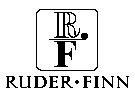 Production Journal: December 7, 1994
Production Journal: December 7, 1994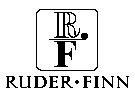 Production Journal: December 7, 1994
Production Journal: December 7, 1994This is an excerpt of one of our planning session documents. Fr:Tom Newman Re:JASON Project/Side Screen Control Dt:12-7-94 _________________________________________________________________________________________ These are my understandings based on today's conference call on the control system for the side screens, plus a few related thoughts. VIDEODISC/LEFT SCREEN 1.1 The screen on audience left is hooked up to the videodisc player, and receives no other signal. (We need to ask the PINS to standardize this position). 1.2 There is a computer hooked up to the videodisc player, which also runs other programs (Q & A and Driving Simulation). These other programs DO NOT appear on the projection screen. 1.3 The computer controlling the videodisc player is controlled from Hawaii, under my supervision. 1.4 PINS cannot control the videodisc player unless they take it off-line. 1.5 Commands will come from Hawaii at moments yet to be determined, but safe to say at key moments Hawaii will direct the videodisc to advance or freeze, keeping the image in sync with the program content. The number of such events will be somewhere less than 30 and more than 10, is my guess. 1.6 The videodisc will be organized to allow generally sequential (linear) play, that is, with the images on the disc arranged in the order they will be needed. 1.7 The videodisc images will be arranged in topic areas. The last image in each topic area will freeze on the screen until there is a command by Hawaii to advance to the next sequence. This will allow synchronization to be maintained if a subject runs long. 1.8 Likewise, to maintain sync when a subject runs short, Hawaii will be able to command the disc to skip ahead to the next sequence. 1.9 To allow free-ranging changes in subject, any sequence can be triggered by Hawaii in any order if necessary. We do not expect this to be common. 1.10 Hawaii will have a table of contents of these sequences. We can share that with the PINS in the form of a planned show order. 1.11 The Hawaiian table of contents will be on my computer screen and can be rapidly accessed by clicking on a given sequence. 1.12 The exact contents of the disc are still in development and will be defined at the same time the script is ready in January; the script will essentially be for a three-screen show. COMPUTER/RIGHT SCREEN 2.1 The projection screen on Audience Right shows either the computer (Interactivity Platform-- Io and Spider Exercises, Driving, & Evaluation at end of show) or the same videodisc image as the other side screen. 2.2 PINS can switch between these two choices or conceivably some other source at their discretion. EDS Technicians will accomplish the switching. 2.3 At specific intervals, Hawaii will send commands which will call up certain files on the computer. It is expected that PINS will switch the computer onto the projection screen at that time. Hawaii will send messages over the computer to warn of such events. 2.4 During the rest of the hour, Production recommends the screen show the output of the videodisc. 2.5 PINS will be given a minute-by-minute breakdown showing what screen should be doing what throughout the hour. If PINS choose to switch to their own material, they can use this breakdown to come back into sync with the program or to pick what times to insert their own signal. Those PINS for whom local programming is vital can thus select times to override the system without missing any crucial event. SOURCES/RIGHT SCREEN We did not discuss this, but for the record: 3.1 Hawaii will have the following incoming sources for the Right screen: Williams Co. network, bringing in keystroke data from PINS in real time Internet, bringing in data from anywhere approximately 24 hours delayed 3.2 Students will generally enter spider data from the PINS directly into the Williams network, and Hawaii will be able to show this data in compiled form to the scientists or use it as a video input to the center screen. PINS will also see this compiled data simultaneously with Hawaii. 3.3 Some students may use Internet to enter data ahead of time, and this will also be compiled and used in the show they see, assuming they enter the data no later than the day ahead. 3.4 Biologists in the field will have monitors which allow them to see two NTSC signals, one for program output and the other for computer output converted to NTSC. 3.5 Notwithstanding all the above, PINS will still receive abundant footage to use as they wish. MAKING A VIDEODISC 4.1 Ruder Finn will create the master and arrange for pressing the disc. 4.2 We propose this timetable: Jan. 10: all materials in hand Jan. 17: Master completed by Ruder Finn & sent for pressing Jan. 24: Receive alpha disc (test copy) Jan. 30: Complete evaluation Jan. 31: Order final pressing or Feb. 6: Complete revisions and order pressing Feb. 13: Distribute discs 4.3 This is the story so far on the length of the disc: If the player suggested by Bill will allow the kind of control we need, the disc can be a 60 minute CLV disc (and my hat is off to Bill for thinking of it); however, customarily CLV discs are played only in a linear mode. I am designing accordingly. But if the player cannot address frames with enough accuracy, we would need to use a CAV disc, which offers random access with complete accuracy, but only runs 30 minutes; this limitation may not be apparent with subtle use of still-frames. Last I heard, Jim was evaluating the options. I can go either way, but need to know soon. Also, the costs may not be identical, but not so different as to tilt the decision. 4.4 Jim is going to check with the UK PINS about NTSC and videodisc.
![]()
![]()
JASON Project homepage || Teachers' Guide || Students' Corner || Search
Gene Carl
Feldman
(gene@seawifs.gsfc.nasa.gov)
(301) 286-9428
Todd Carlo Viola,
JASON Foundation for Education
(todd@jason.org)