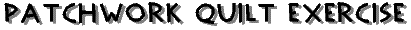
Making Digital Artwork
There are several ways to create a digital picture. You may not have access
to any of these in your classroom, but they are becoming very common in
computer centers, publishing and increasingly, in education. Check the
computer resources of your school, a technology resources center in your
district, or a local business (such as electronic publishing or Internet
access) for help.
- Digital camera
- Works like a regular camera, but it produces a picture as a file that you can store on your computer.
- Scanner
-
This is a device that looks like a small photocopier or fax machine that converts an image from a piece of paper into a digital image.
- Paint program
- You can use graphics software on your computer to create your artwork. No paper involved.
Whichever method you use, you need to save your artwork as a GIF file, which
is one of the standard graphics file formats used on the Internet. Once you have created your digital artwork, you can send it to us using FTP or e-mail.


JASON Project homepage ||
Teachers' Guide ||
Students' Corner ||
Search
Gene Carl Feldman
(gene@seawifs.gsfc.nasa.gov)
(301) 286-9428
Todd Carlo Viola, JASON Foundation for Education (todd@jason.org)
Revised: 7 March 1996
![]()
![]()