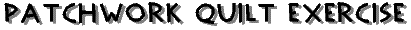
Instructions
General Instructions
FTP
File Transfer Protocol allows you to transfer a file directly from your
computer to a directory on another computer. If you have an FTP program,
proceed as follows:
FTP to: 128.183.121.18
Select the directory: /jason/quilt_
Upload your graphics file (GIF format) to this directory.
After you upload your file, send an e-mail message to Gene Feldman
(gene@seawifs.gsfc.nasa.gov). Be sure to include your name, school name,
school address, and the name of the file you uploaded.
E-mail
In order to send a graphics file as an e-mail message, you must encode the
file so that it can be sent as text. A common scheme for encoding such
files is called Uuencoding (pronounced you-you-encoding). Some e-mail
programs automatically Uuencode a file when you include that file as an
attachment to an e-mail message. Find out if your e-mail program handles
attachments. If it does, then you can proceed with the following:
E-mail to: gene@seawifs.gsfc.nasa.gov
Select your graphics file as an attachment to your e-mail message.
In the body of the e-mail message, be sure to tell us your name, school
name, and school address.
Instructions for Netscape users
Newer versions of the Netscape Navigator include a built-in FTP and e-mail
capabilities that allow you to send files right in Netscape. You can check
to see if your version of Netscape has these functions by looking under the
File menu.
FTP
Look under the File menu. If you have an option called "Upload File...",
then you can FTP your graphics file using Netscape. First connect to the
SeaWiFS/JASON Quilt FTP site (ftp://128.183.121.18/jason/quilt). Then
Select "Upload File..." under your File menu. Locate your file in your
directory. Remember to specify that you are looking for a file in GIF
format. When you have highlighted your file, press ok to upload it. After
you upload your file, send an e-mail message to Gene Feldman
(gene@seawifs.gsfc.nasa.gov). Be sure to include your name, school name,
school address, and the name of the file you uploaded.
E-Mail
Look under the File menu. If you have an option called "Mail Document...,"
then you can e-mail your graphics file right from Netscape. Address your
mail to Gene Feldman (gene@seawifs.gsfc.nasa.gov). From the Netscape mail
window, select "Attachment." Locate your file in your directory. When you
have highlighted your file, press ok to include it as an attachement.
Netscape will automatically encode your graphics file so that it can be sent
as an e-mail. In the body of the e-mail message, be sure to tell us your
name, school name, and school address.
Curriculum hint:
Seaching for your file in your computer's directory is a good demonstration
of the use of filing systems as described in Investigaton 5 of the JASON VII
Curriculum.


JASON Project homepage ||
Teachers' Guide ||
Students' Corner ||
Search
Gene Carl Feldman
(gene@seawifs.gsfc.nasa.gov)
(301) 286-9428
Todd Carlo Viola, JASON Foundation for Education (todd@jason.org)
Revised: 7 March 1996
![]()
![]()